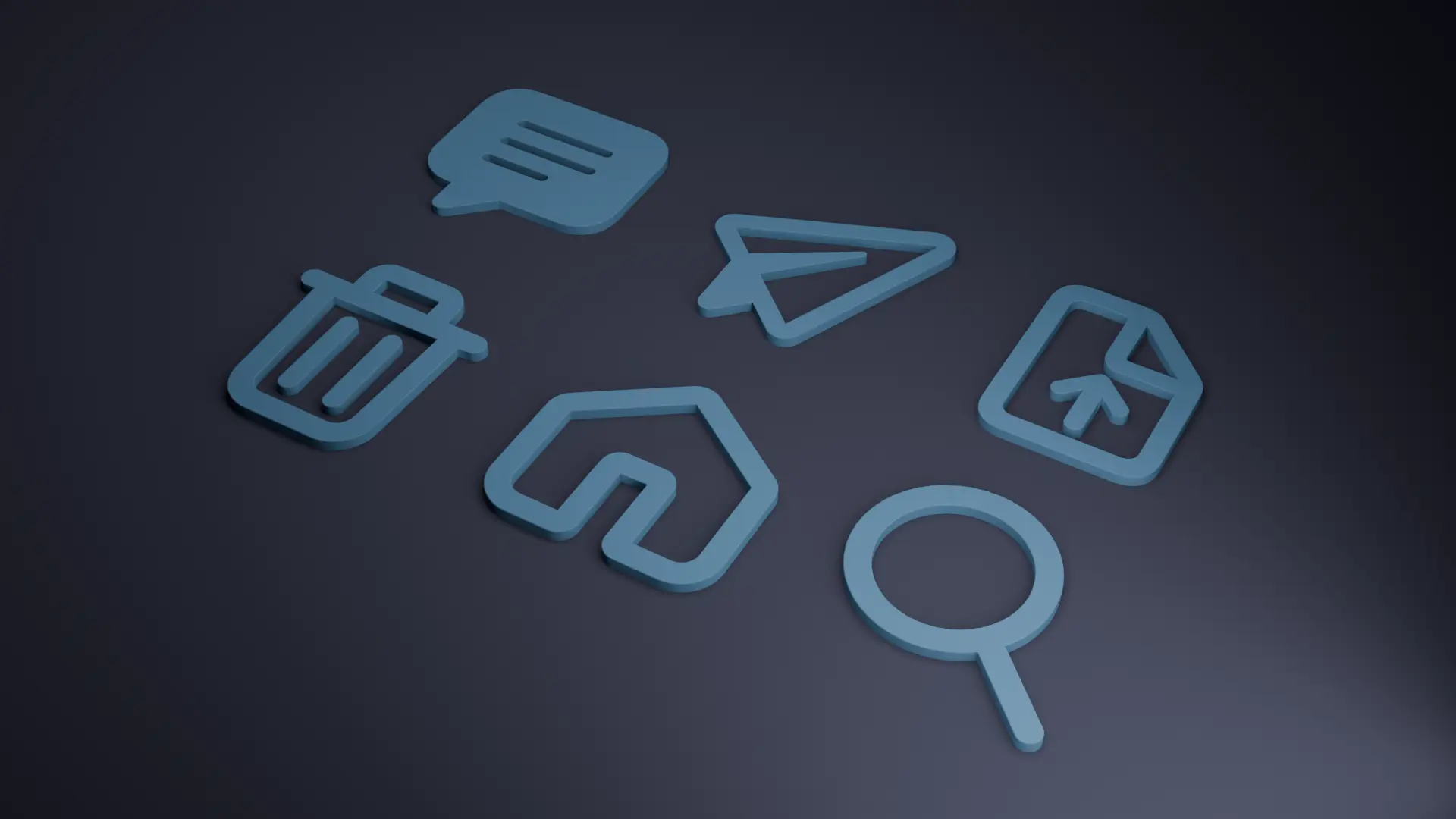Automating SVG Extraction for 3D Motion Design
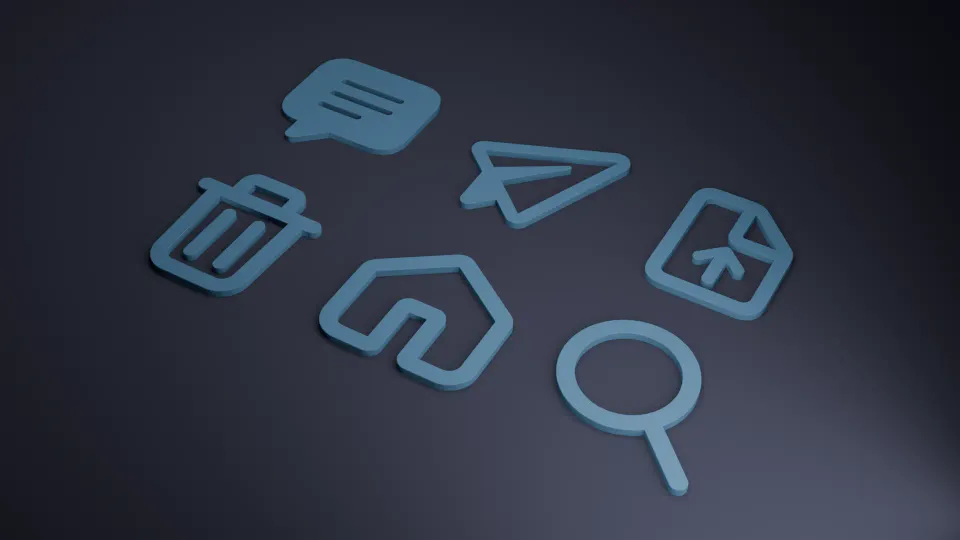
Today, I’ve been learning how to automate acquiring SVGs from web pages. Since SVGs are text instructions defining vector graphics, extracting them is a bit tricky. Previously, I had to wrap the extracted path data manually (d="") inside an <svg> tag, and the scaling was off when importing into Blender.
To solve this, I wrote a Python script (with help from CoPilot) that:
- Extracts the
d=""content from an SVG element - Wraps it inside a properly structured
<svg>file - Scales the output to fit a 200 cm x 200 cm space in Blender
This automation speeds up the process of acquiring SVGs from web app interfaces, making it easier to replicate UI elements in 3D. Now, instead of manually copying and resizing icons, I can efficiently bring them into Blender, ready for animation.
Here's a quick demo of bringing the SVGs to the 3d scene.