Creating a Starscroller with Camera Orbiting Around an Object
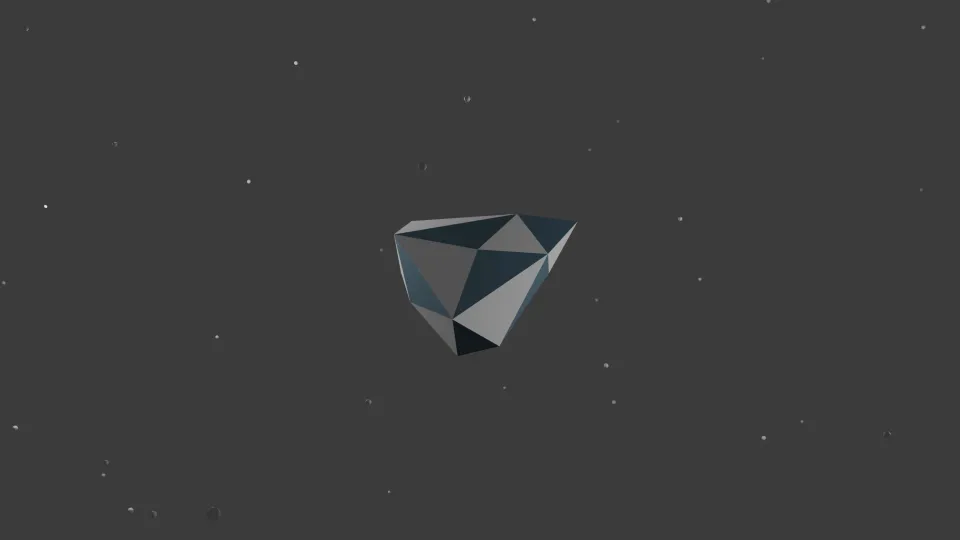
Today, I have been learning how to create a star scroller effect in Blender, combining a revolving camera and a central object. I've gone through designing the object and setting up the emitter to create a star scroller, so the instructions start by setting up the camera rotation.
Here are the steps I've taken:
- Parent the camera and emitter to an empty object
- Add an empty at the spaceship's location (0,0,0)
- Shift + A > Empty > Plain Axes
- Parent the camera to the empty
- Select the camera
- Shift-select the empty
- Press CTRL + P and choose Object
- Parent the emitter to the empty
- Select the emitter
- Shift-select the same empty
- Press CTRL + P and choose Object
- Add an empty at the spaceship's location (0,0,0)
- Animate the camera orbit
- Position the camera to face the spaceship
- Open the N sidebar
- Go to the View tab
- Enable Lock Camera to View
- Position the camera as needed, then disable Lock Camera to View
- Animate the empty to rotate 360° in 3600 frames
- Go to frame 1
- Set Z rotation of the empty to 0°
- Press I and select Rotation to insert a keyframe
- Go to frame 3600
- Set Z rotation of the empty to 360°
- Press I and select Rotation to insert a keyframe
- Position the camera to face the spaceship
- Add subtle spaceship motion
- Select the spaceship
- At frame 1, slightly adjust the position or rotation
- Press I and select Location and/or Rotation to insert a keyframe
- At frame 3600, add a small offset to position and/or rotation
- Press I and select Location and/or Rotation to insert a keyframe
Here's how it looks: